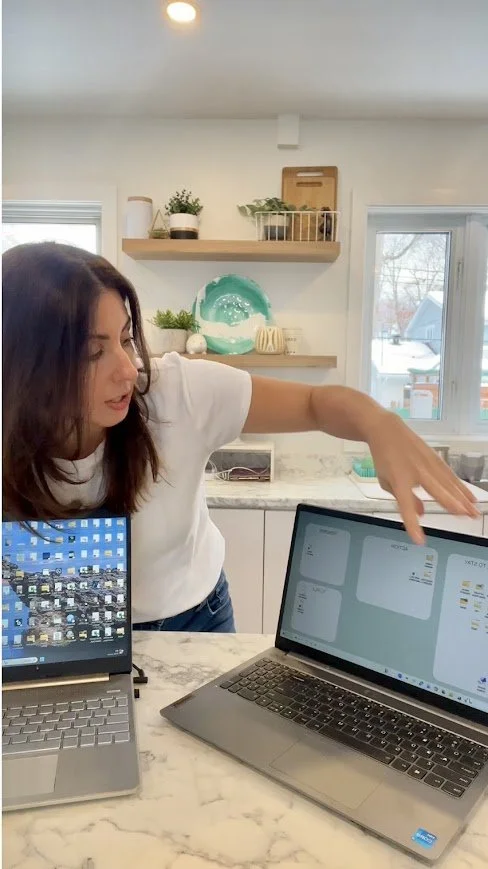Digital clutter can be just as stressful as the piles of stuff in your home. A messy computer slows you down, makes it harder to focus, and turns simple tasks into frustrating scavenger hunts. If your desktop is covered in random documents or your files are scattered everywhere, you are not alone. Most people are never taught how to organize digital files in a way that actually works.
The good news is that digital decluttering does not have to be complicated. A few simple habits can help you organize your computer files, clean up your desktop and create a digital space that feels clear and easy to use.
Below are the exact steps I recommend to clients, and they work even if your digital clutter feels out of control right now.
1. Clear the visual clutter on your desktop
If you want to organize your computer, start with your desktop. A cluttered desktop creates instant visual stress. Your brain takes in every icon before you even begin working.
One of the fastest digital decluttering tricks is to sweep everything into one folder so you can start fresh. Select everything, drop it into a new folder, and name it something like “Desktop Sweep Nov 2025.” This gives you a clean slate while still keeping everything accessible.
A tidy desktop immediately makes your computer feel calmer and more organized.
2. Use a simple file naming system
An effective file naming system is the secret to staying organized long term. Most people struggle with digital clutter because their files are named in ways they would never actually search for later.
A simple formula works best:
YYYY-MM-DD + clear title
And use the exact words you’d type in the search bar.
Example:
2025-11-18 Visa statement
instead of
“statement” or “credit card.”
This makes your files automatically sortable and instantly searchable, which is one of the best ways to keep your computer organized.
3. Sort your files by “Last Modified”
When you begin organizing computer files, focus on what you actually use. Sorting by Last Modified shows you the documents you’ve recently touched. These are the files that matter most and the ones that will give you the biggest impact when tidied.
Cleaning up your most recent files makes your digital workspace feel more manageable right away. Once the current clutter feels under control, you’ll naturally have more energy to sort older folders.
4. Organize files into simple, intuitive folders
If you want to reduce digital clutter long term, keep your file folders simple and logical. Think of your computer like a real room. If all your baking supplies belong in one basket, your digital files should follow the same idea.
Group files that belong together:
• All documents for one project
• Photos and notes for the same client
• Invoices and receipts in one place
• School forms for each child in their own folder
Your brain should know where things go without thinking. This is how you create a file system that’s easy to maintain.
5. Use search friendly keywords
When organizing computer files, avoid vague names like “IMG_9038” or “finalfinalv3.” These names make it almost impossible to find what you need later. Search friendly keywords help your computer work for you.
Name files based on what they actually are, using real words:
• “pantry-before-photo”
• “birthday-party-invite”
• “basement-declutter-plan”
This makes your search bar one of your most powerful digital organizing tools.
Digital decluttering does not have to be overwhelming
Organizing your computer files is not about perfection. It’s about creating habits that make your digital world easier to manage. Even five minutes a week of digital decluttering can prevent your computer from becoming a digital junk drawer.
If you want your desktop itself to help you stay organized, I created a clean, simple desktop organizer wallpaper that does exactly that. You can make your own, but this one is under five dollars, easy to download and takes less than a minute to set up. It’s the same layout I use every day, and it’s designed to keep your files clear, visible and organized.
You can grab it here.